One of the biggest challenges of a sales outreach team is to get more effective in their cold email campaigns.
It has become extremely difficult to get the emails noticed and opened, let alone to get a response.
It is imperative to put in the additional effort to stand out from the crowd to get your email noticed. An average business person gets so many emails a day and for your cold emails to get a look, it has to be different in a good way.
ReplyButton is a tool that promises to help sales and marketing professionals achieve that with reply buttons and feedback forms & surveys that can be easily embedded within the body of the emails.
Will it really help doing that? Well, let's find out.
Initial email set-up
The initial sign-up process is fairly simple with a minimal amount of information required.

Once the account set-up is done, the first thing to do before starting a campaign is to connect your email account. You can connect Gmail, Outlook or any other email service provider of your choice.

It was really easy to connect a Gmail account and only a minimal level of access was asked to send emails on your behalf, so there shouldn't be any privacy concerns.

In the case of email providers other than Gmail and Outlook, just entering the SMTP details will be enough to get the email account connected.
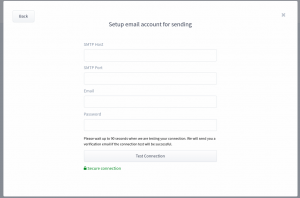
Campaigns
Once the email is added and configured, you can start right away with the first campaign. The leads or recipients for the campaign can be imported easily by uploading as a CSV file or the contacts can be manually added as well.

Additional details apart from an email like the first name, company name can be added in new columns for an extra layer of personalization.
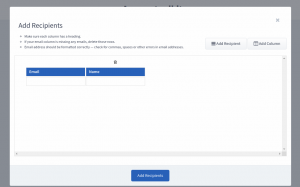
Then comes the cool part of drafting the email content and adding the reply buttons.
It is possible to customize the text content of the buttons, colors of the buttons to match your brand and even the links to each button.
ReplyButton also lets you add animated GIF's in the email body right inside the editor.

There is a good level of personalization possible as well with a merge field and a fallback text that can be inserted.

If you prefer to have a headstart before drafting the emails, there are few templates available for sales, recruiting, event management and feedback collection.

Surveys and polls are equally easy to add with just a few clicks to edit and get the desired content within the email.

Once the email content is finalized, the email can be sent right away or scheduled to be sent later at defined time and date. It is also possible to block the emails getting sent on selected days to prevent emails to prospects on weekends or holidays.
When you start the campaign right away, the emails get delivered to recipients across the whole campaign within 15 minutes provided it is within the email limits of 300 per day.

Overall, the email content editor is super simple to use with all the essential features neatly outlined. When you have the content or an idea ready, it will take less than ten minutes to draft a highly customized and engaging email copy in ReplyButton.
Very impressive.
After the campaign is sent, ReplyButton also has a robust reporting system that will give an overview of the open rates, click rates and even the individual click rates across each reply button.
Pricing
There are three plans in total, one free and the other two paid with the main difference being the number of campaigns, the number of emails sent and custom branding options.

Automated replies and changing the links to the reply buttons are not available in the free plan.
Support
There is no live chat support and currently, only email support is provided. However, the response time was very quick by email and I was able to get clear and precise answers.
Although there is a decent range of written documentation covering most of the features, some video tutorials would be nice for beginners to get started with the campaigns.
Negatives?
Lack of native integrations.
For a cold email tool, it is really important to have native integrations with CRM's to have the whole sales process seamlessly running.
Not having any native integrations and even Zapier will be a negative point for many users. However, I understand that the team is already working on the integrations and they can't come soon enough because the tool is really awesome and this shouldn't be a block for anyone to use it.
Conclusion
So, is it a good tool?
If you are already doing cold email outreach but not getting enough responses or looking for a tool to start with cold email outreach campaigns, ReplyButton will be a great tool in your tech stack.
It is super easy to use, has a clean user interface and most importantly, differentiates from the other cold emailing tools like Lemlist, Autoklose, etc. with the really cool reply buttons and surveys which for sure is very likely to bring in more engagement and responses.
Sign up and use ReplyButton for free
If you can build a workaround for the absence of any native integrations or wait until the team comes up with them, ReplyButton is a fantastic tool for cold email outreach.


