Organic traffic through search engines has become incredibly difficult and fiercely competitive across any niche.
Content Marketing is the backbone of traffic strategies of many businesses and if you want to outrank your competitors and stay at the top of the rankings, you need to be on the top of your game at all times.
It is not just enough to rank your articles but to maintain the rankings at the highest level possible to get consistent search engine traffic.
In order to maintain the rankings, it is vital to continuously update your posts with the latest content.
However, how to know which posts to prioritize to update and put your focus on? That's where rank tracking tools come into play.
These tools will give you a continuous update on the ranking of your posts for each keyword so that you will know which post has dropped in ranking and needs your immediate attention.
Grab the Lifetime Deal of SerpWatch
How good is it to help you keep track of your post's ranking and will it help in your SEO efforts? Let us find out in this review.
Dashboard and User Interface
Once the initial sign-up is done, the interface is very impressive with clear and neat navigation.
The first step is to add a project based on your domain where all the keywords for that particular domain will be stored.
You can add the search engine you want to track the keywords. SerpWatch supports Google, Bing, Yahoo, and Yandex. It also lets you choose between desktop and mobile searches if you precisely want the ranking data for searches made from desktop or mobile.
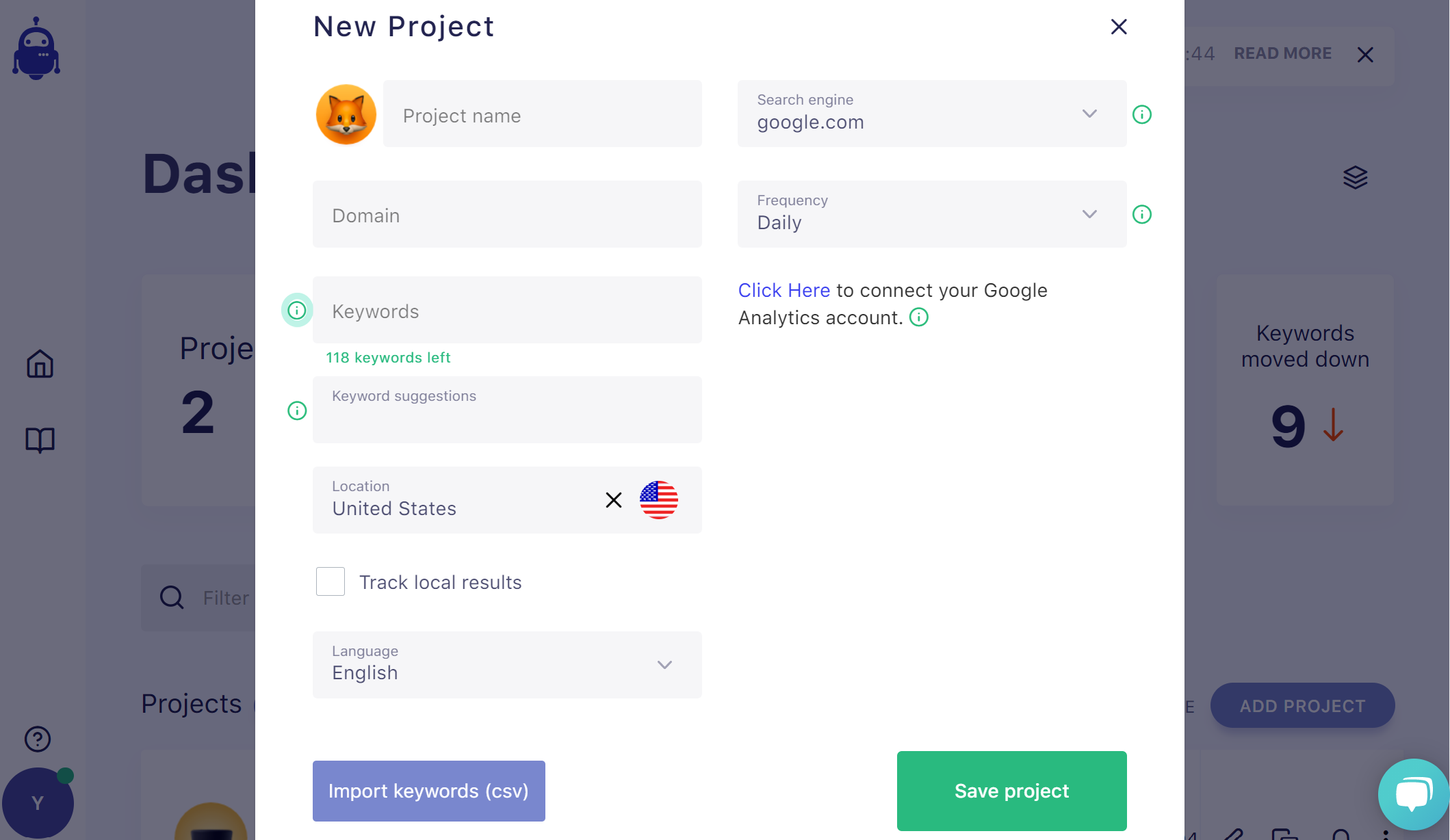
Here you can also select the frequency of ranking check that is done and it can be set as hourly, every few hours, every 3 days, weekly, monthly, etc. It is also possible to connect your Google Analytics account to have a look at in-depth traffic statistics.
Once you have done that, your target keywords can be added to the project. You can add any number of keywords that your plan allows.
It is not necessary to add all the keywords at once as they can be added later as well. Keywords can also be added in bulk as a CSV file to save time.
If you would like to track localized ranking based on specific geography, you can add the location details like city, zip code, etc. By default, the location is set to the United States.
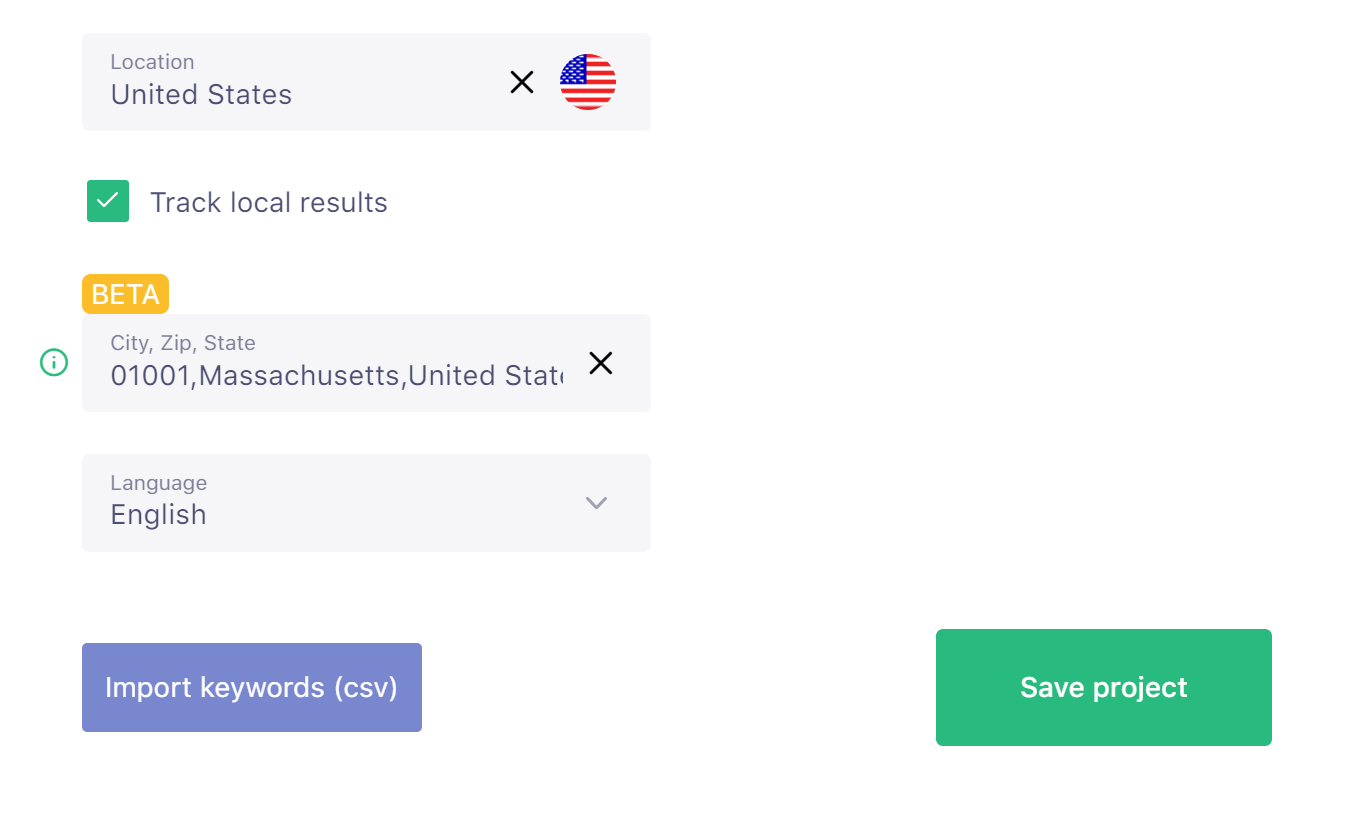
Once you have added all your keywords and they are tracked periodically, you can get a complete overview of each project with details on,
- Average keyword position,
- No. of keywords moved up,
- No. of keywords moved down,
- No. of keywords with no change,
- Keywords in Top 10 searches,
- Keywords in Top 30,
- Keywords in Top 100,
- The overall value of the project that SerpWatch calculates based on the ranking and average search volume.
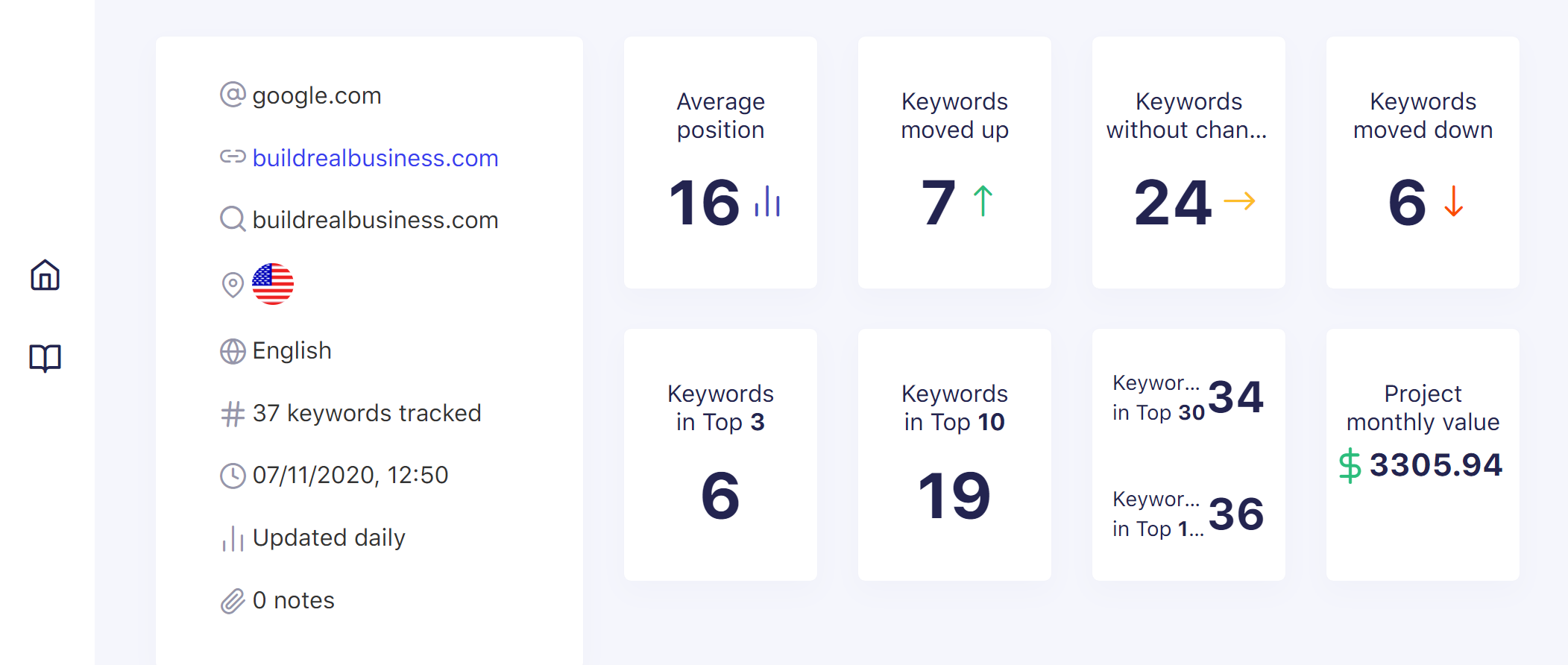
You can also see a graphical representation of the ranking score and the project's revenue over a period of time which can be changed.

It is also possible to view the complete list of individual keywords with all the below information,
- Current ranking,
- Change in ranking,
- Best ranking achieved,
- Average search volume,
- Average cost per click,
- Relative competition,
- Monthly revenue,
- Last updated.
You can sort the list or reorder it based on your preference and have the most important keywords at the top.

SerpWatch also lets you change the keyword weight of each keyword based on its importance for your business. It can be set as None, Low, Default, and High.
The selected Keyword Weight will have an effect on the overall SW score of the project.
This can be very useful when you have informational or educational posts that do not directly contribute to the revenue of the project for which you can set the Keyword Weight to be None or Low.

From the main list, you can mark the important keywords as favorites and set up the notifications as well.
When it comes to reporting, SerpWatch is pretty good as well. You can schedule the report either every week or a month.
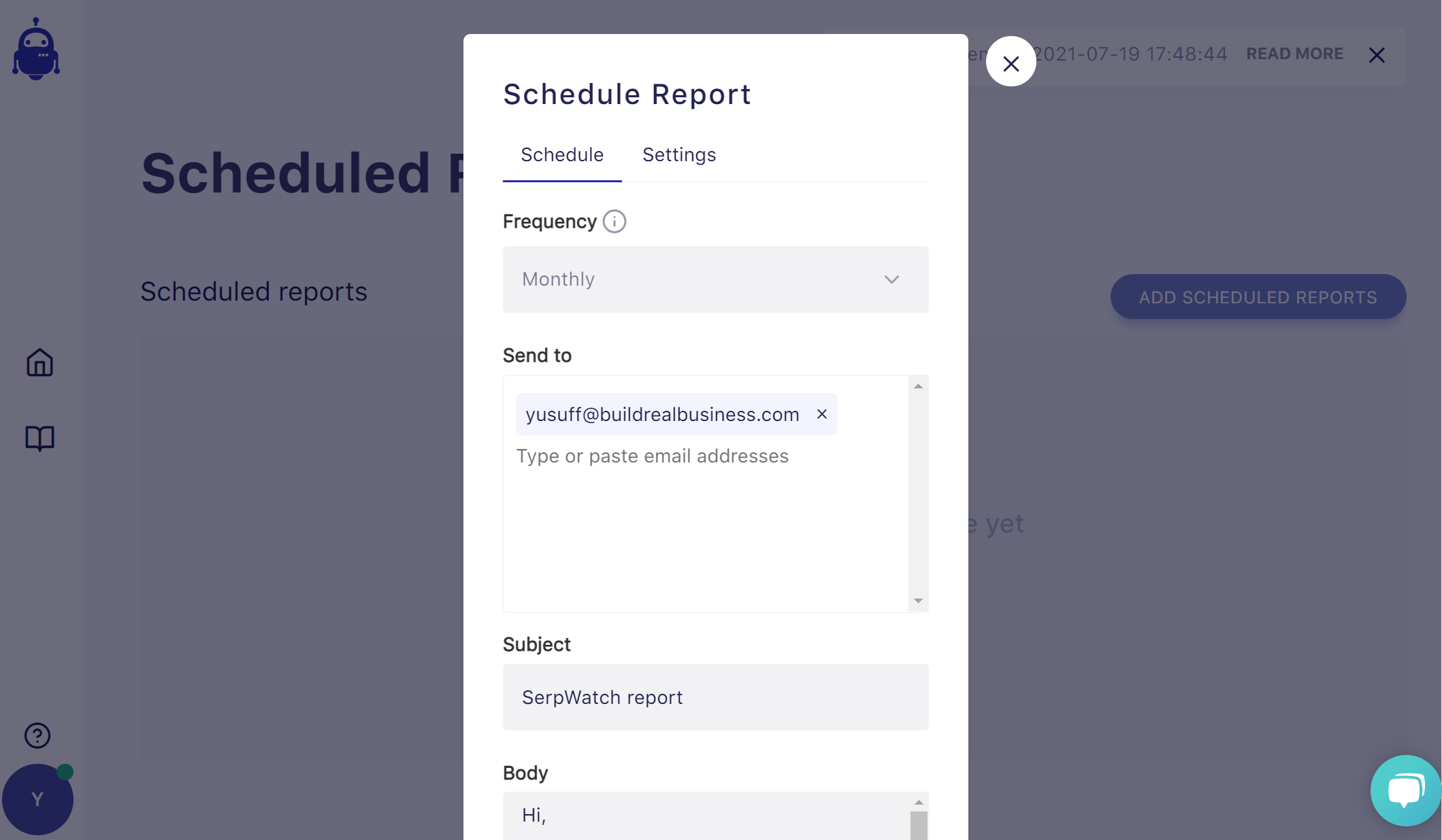
In the report, you can select the keywords to be included and customize the email subject, body, etc. The report can be a simplified version or a more detailed one with maximum information.

With regards to languages, SerpWatch supports English, French, Spanish, Italian, Dutch, German, Russian, Estonian, etc.
If you are running an SEO or content marketing agency, you can add your own branding with a custom logo, colors, header & footer, personal domain, contact information, etc.

You can toggle off the "Powered by SerpWatch" branding in the reports and add your own primary information. The login page can be customized as well with the two available themes or by adding your own custom color scheme.
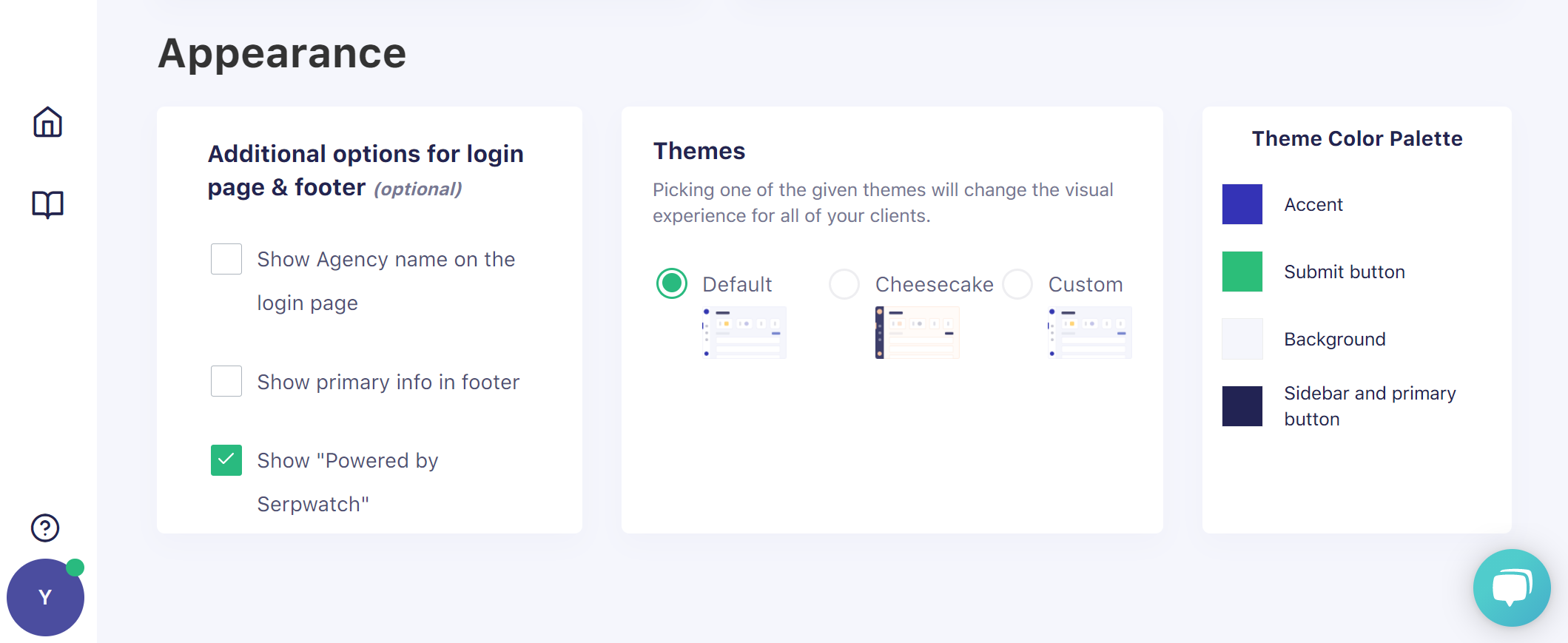
As far as Integrations, you can connect with both Google Analytics & Google Search Console. There is an API available as well if you want to integrate the data with an external app.
Pricing
There are three paid plans in total namely Starter, Growth, and Premium ranging from $49 to $349 per month based on the number of keyword checks that are allowed per month.
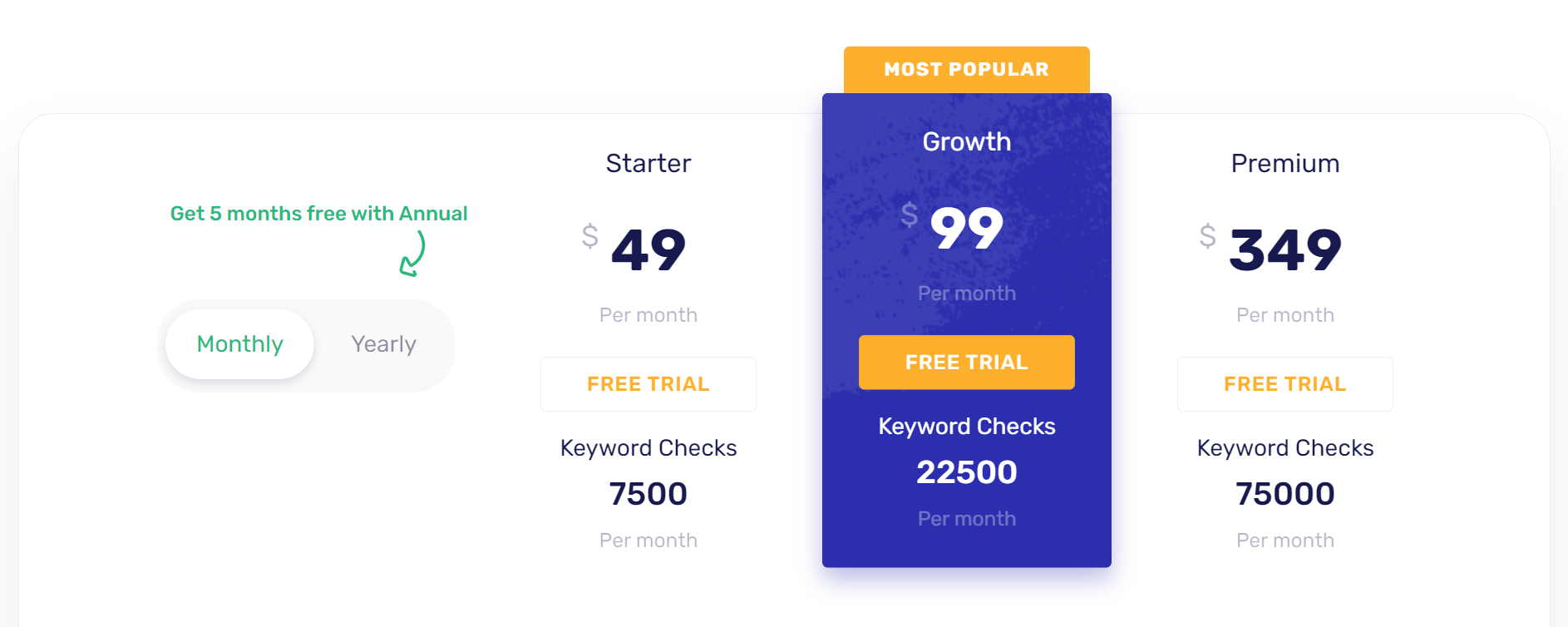
Although most of the features are available across all the plans, white labeling is enabled only in the highest Premium plan.
Also, report scheduling and integration with Google Analytics are not available in the Starter plan. Therefore, if you are an agency owner, the best option is to go with Growth or Premium plans.
It might sound a bit expensive. However, for a limited period of time, there is a Lifetime Deal available for SerpWatch for a price starting as low as $69 paid one-time.

It is a fantastic value for money considering you get all the features for a one-time cost.
Grab the Lifetime Deal of SerpWatch - Available for a Limited Time
Support
Live chat support is available within the app dashboard and the response times were quite good.
There is a public roadmap and a portal to request a feature. The knowledge base is quite extensive as well with a lot of documentation that covers all the features. However, it would have been nice to see some how-to tutorial videos.
Best SerpWatch Alternatives
As good as SerpWatch is, there are a few alternatives that are better in terms of a few features that are missing in SerpWatch. Let us have a look at a few of those,
Wincher is a feature-rich good rank tracking tool that has some additional SEO features like competitor tracking, on-page SEO optimization, keyword research, etc.
Also, white labeling of reports is available in plans as low as $75 per month which is more affordable than the highest plan in SerpWatch.
If you need a more all-around SEO tool that is comparable to the likes of SEMrush, Ahrefs, etc., SE Ranking is a fantastic option.
Conclusion
Overall, SerpWatch has a very good array of features when it comes to both rank tracking and reporting. The user interface is neat and intuitive with clear, easy navigation.
Get the Lifetime Deal of SerpWatch
It could be better to see more information on Competitors like backlink data. but purely as a rank tracking tool, SerpWatch is a pretty good tool that you can add to your tech stack if your business is based on content marketing & SEO.


