FeedBear
Starts from $99 for lifetimeCollecting customer feedback is one of the most vital aspects of running a successful business by achieving continuous improvement of your product or service.
It not only helps you refine your product but also builds a connection with your existing customers whereby they feel like part of the company and contribute to its success.
However, collecting feedback efficiently can be a very tedious process and might be hugely time-consuming if using any manual process or method like back & forth emails, calls, etc.
Therefore, if there is any tool that can help you to automate and optimize this whole process, it could be a massive time saver for yourself and your product team as well.
Grab the Lifetime Deal of FeedBear
FeedBear is one such tool that helps you to collect feedback and design your product roadmap. How good or bad is it? Let's find out in this review.
Dashboard & User Interface
After you complete the sign-up, there is a short initial setup and onboarding where you start by providing a name for your main project and a sub-domain name as well along with your business logo.

Next up, you can select the type of feedback you want to collect, either Feature requests or Bug reports.

In the next step, you can add a few points under the Feature requests to get it started. Feature requests are classified under Completed, In progress, and Planned.

At any point, you can change the setting of the main Feature request board by adding or editing the slug, giving a page heading and a short description that will give a better reference for your customers and the type of ideas they must be coming up with.
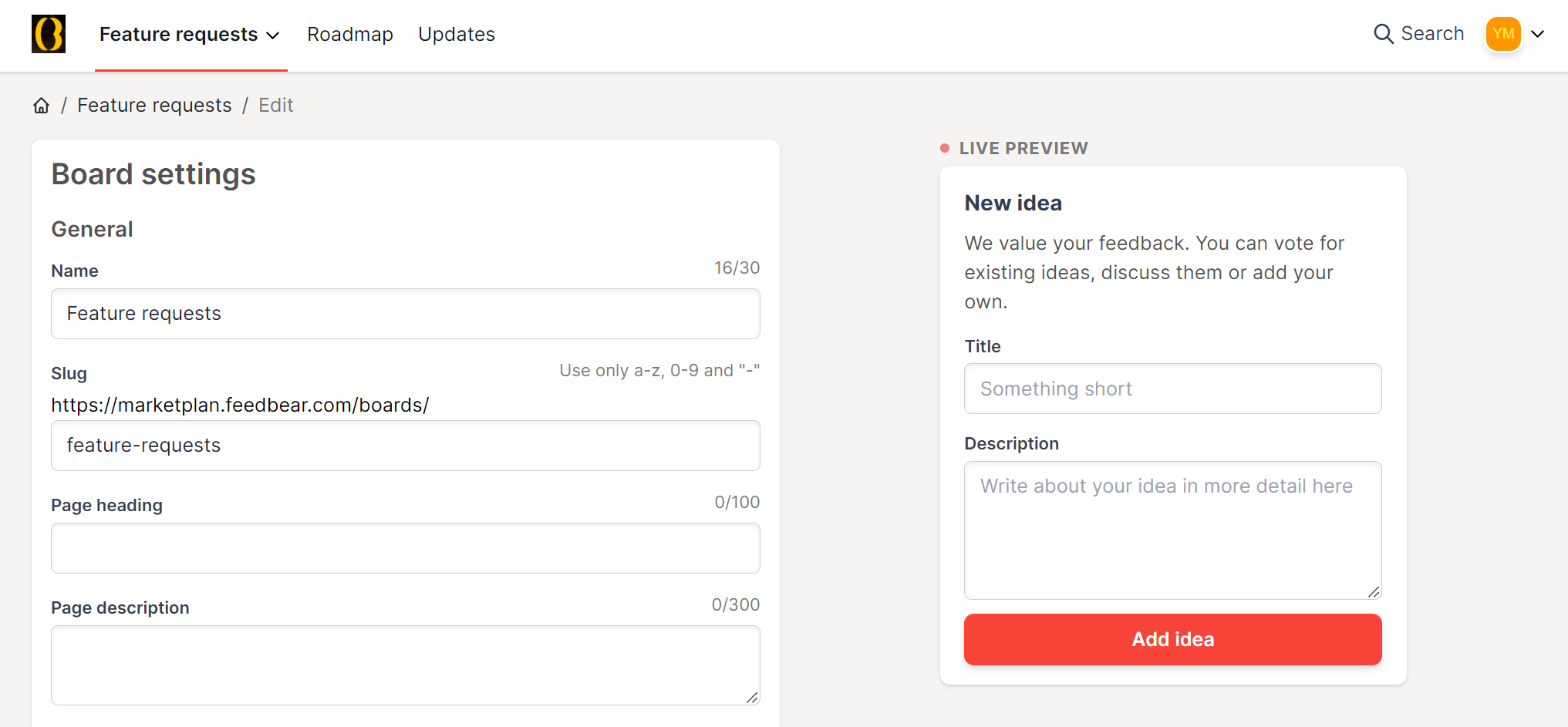
The same goes for editing the form where users can submit new ideas. It can be edited easily with Into heading, Intro text, Form title, Form body, Form button text, etc. You can also select if the number of votes has to be visible publicly or not.
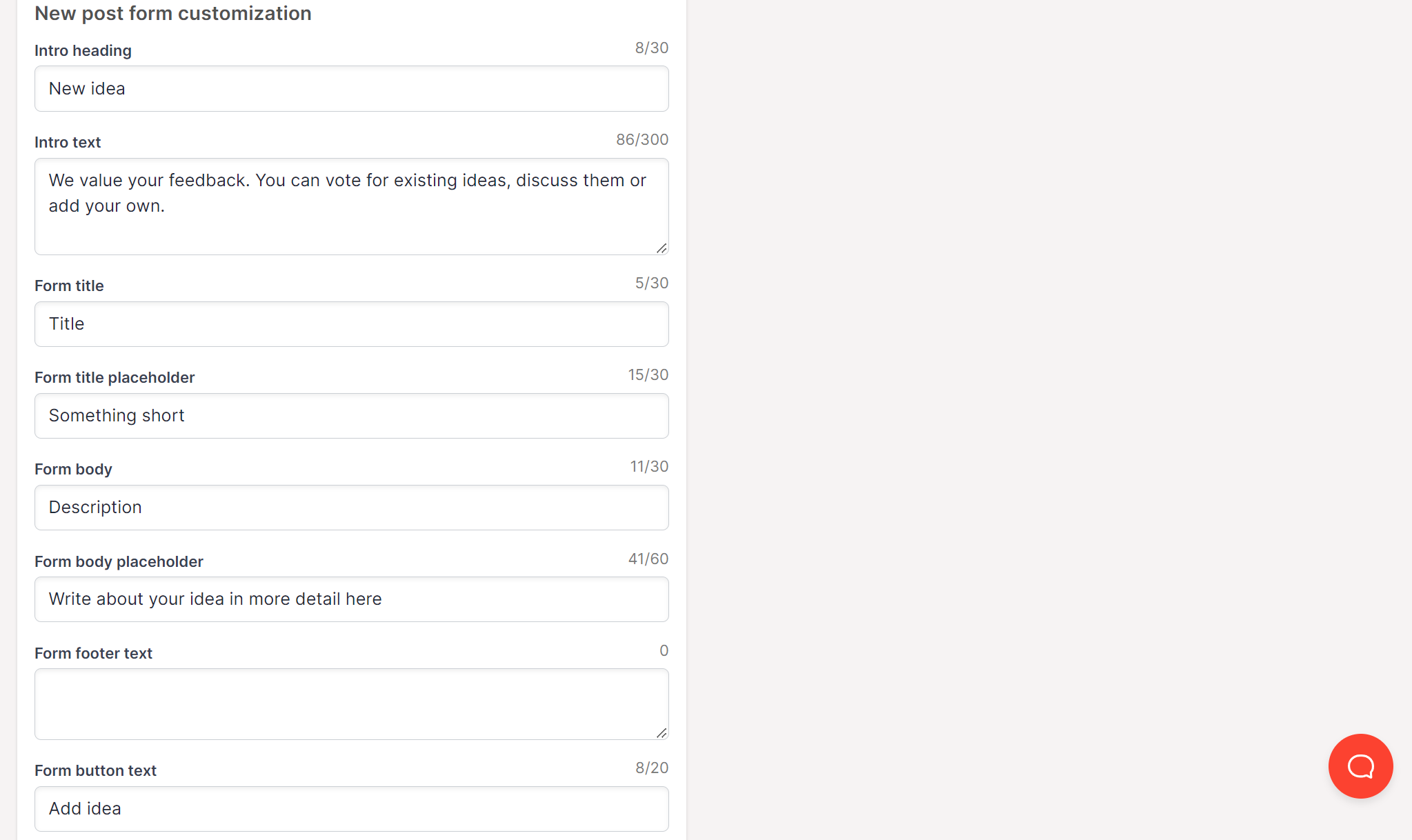
As you edit, you can see a live preview of how the form looks to get an idea of the level of customization done or further needed.
Also, when a new idea is submitted, you will be able to set it to be added under the category of Planned, In progress, Not now, etc.
In addition, you can also build completely new boards from scratch if you need any other feedback to be collected other than feature requests.
As all the ideas submitted by yourself and others add up, it is displayed in the main dashboard along with the status. This gives a bird's eye view of all the action happening at a glance which might be very useful for product managers.
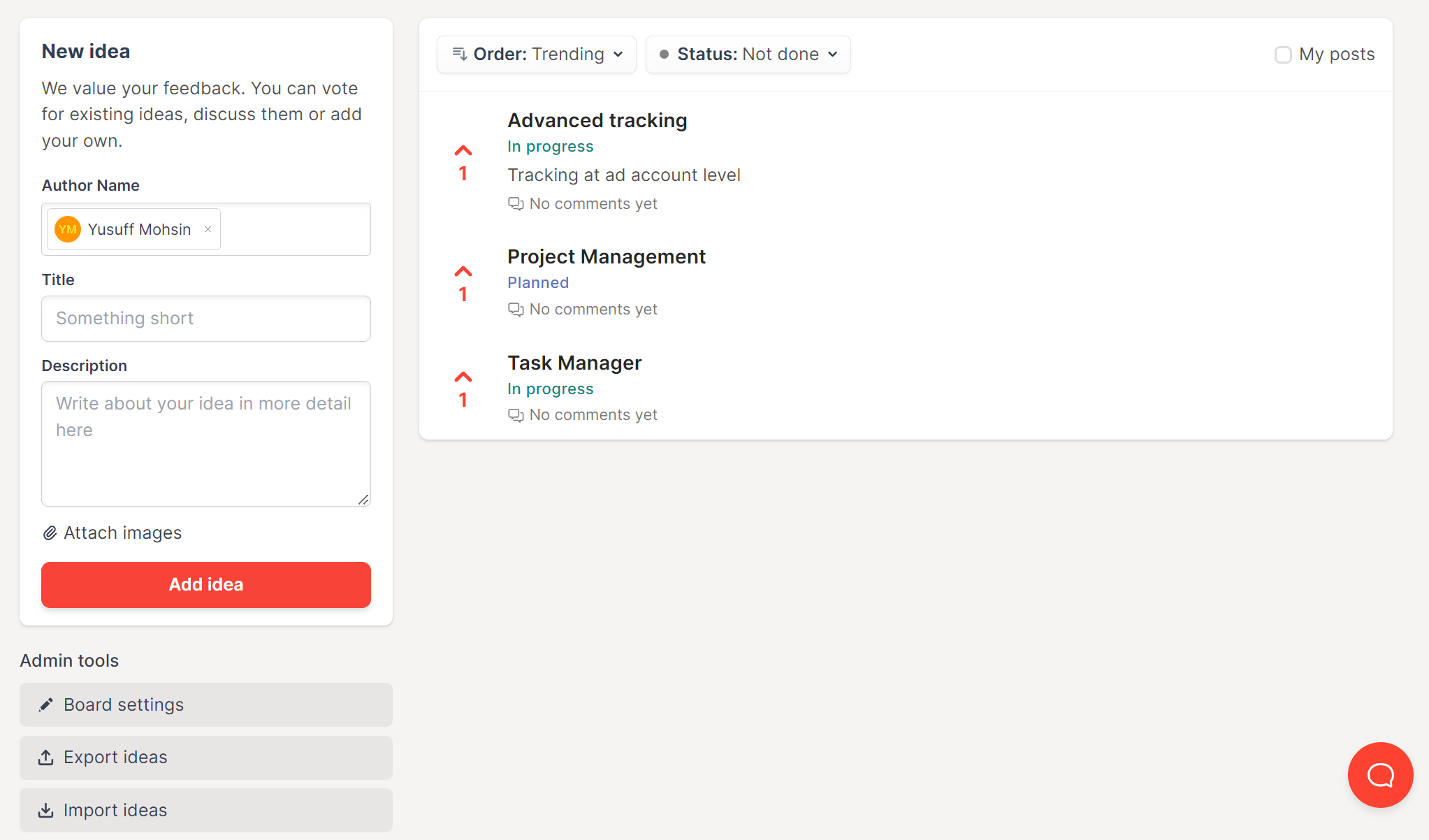
Each idea can be voted up by the visitors helping you gauge the level of interest and if it is really worth investing your time building it.
Once you have all the features and ideas listed out, the Roadmap looks like a Kanban board with all the ideas.

Finally, when it comes to updates, you can set them up easily with a title and a brief description of the task or feature that is completed.
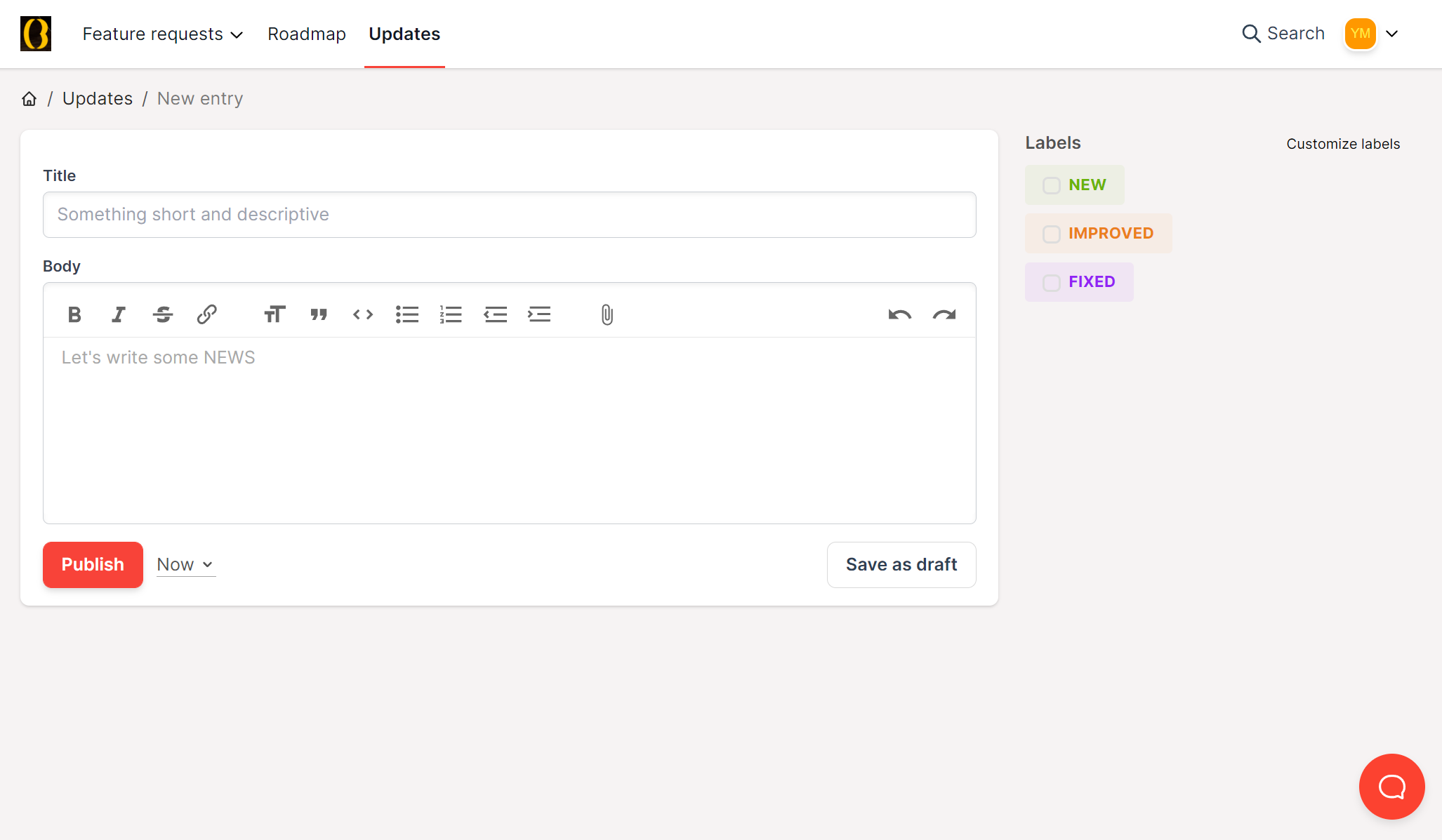
The entries in the changelog can be added to three different categories namely New, Improved, and Fixed. These can be edited or even new labels can be added easily for further customization.
Overall, the user interface is one of the highlights of FeedBear. It is very intuitive and everything is easy to set up and customize with minimal effort.
Pricing
There are three paid plans ranging from $29 to $199 per month depending on the features you want to have.

All the plans let an unlimited number of users which is a good thing as you do not need to restrict the number of idea contributors.
While all the fundamental features are available even in the Startup plan, the Business and Professional plan might be essential if you have a team of multiple members all wanting to use the tool to get the maximum out of it.
Also, only in the top-of-the-line Professional plan, you do get complete branding as it is the only plan that lets you remove the FeedBear branding completely.
Support
There is live chat support both within the app dashboard and on the main website. Also, the website has an extensive list of features and examples where you can see live examples of how other companies are using the product.
Although the help center has a good level of text documentation with screenshots on all the features and how-to tutorials, it would have been nice to see some videos covering it for the section of users interested in it.
Conclusion
To wrap up, FeedBear is a really good customer feedback collection tool to design your product roadmaps and display the changelogs.
Yes, it would be better to see more native integrations with other project management tools like ClickUp, Wrike, Asana, etc., so that the ideas that are approved are automatically listed as tasks under the project management tool.
Grab the Lifetime Deal of FeedBear Now
However, apart from that, the user interface is excellent and if you haven't got a customer feedback collection system currently, it is super easy to set up one using FeedBear that could be useful for so many different industries, SaaS and Agencies in particular.


