MonSpark
Starts from $69 for LifetimeWhen you are taking any type of business digital, or you are starting an online business from scratch, the biggest challenge that you could face is to generate a healthy amount of traffic to your website and thereby revenue & profits.
It takes an incredible amount of effort and time to bring in quality traffic from your target audience.
If the traffic source is paid ads, you need to spend a lot of money to test and come to a conclusion on the right strategy that you can scale up, and in the case of organic traffic, it takes a consistent level of content generation and time to bring in the traffic desired.
After these efforts are put in and when the visitors reach your website, it is quite imperative that your site is in top-notch condition in terms of speed, reliability, security, etc.
However, how to ensure that? Yes, you can use a reputed hosting provider, but downtimes can happen and it is so vital that you are aware of it when it happens so that you can take the necessary action.
Grab the Lifetime Deal of MonSpark Now
An uptime monitoring tool like MonSpark can help you with that and make sure that you are always aware of what is happening with your site without manually checking it all the time. How good is it to help you achieve it? Let's find out in this review.
Dashboard, User Interface, and Features
After you sign up and confirm your email address, there is a short onboarding process. The first step is to give a name for the main workspace, define your timezone, and set the format for date & time.

Next, you have to enter the main website you need to start monitoring and launch MonSpark.

Once launched, MonSpark runs an initial check that takes a minute or so and if everything is set up right, you see the current status, SSL validity, etc.

Once you finish the onboarding, you are welcomed to the main dashboard which really looks stunning in the dark mode. Easily one of the most modern-looking dashboards among all uptime monitoring tools.

The dashboard gives an overall view of the monitoring done for all the websites you have listed.
You can also have an in-depth detailed view too like the total uptime duration, details of the last 3 outages, SSL expiry, a chart on the average response times, etc.

It is possible to see all these details for just the last hour, last 24 hours, last 7 days, last month, and for all time.

At any point, you can set up new monitoring by selecting from all the available options. Apart from the general uptime monitoring, some of the other interesting monitors available in MonSpark include,
- Text Monitor,
- Screenshot Monitor,
- Domain Expiration Monitor,
- DNS Monitor,
- Whois Monitor,
- IP Blacklist Monitor,
- Cookie Monitor,
- Sitemap Monitor,
- SSL Monitor,
- Subdomain Monitor.

When it comes to Integrations, MonSpark natively integrates with tools like Slack, Discord, and MS Teams in addition to Zapier to keep your team and yourself updated on the status of your websites.
Based on the plan you are in, you also get SMS and voice call notifications as well to keep you updated on the go.
If you would like to add your team members to the account, it is as simple as just adding their email and sending out an invite.
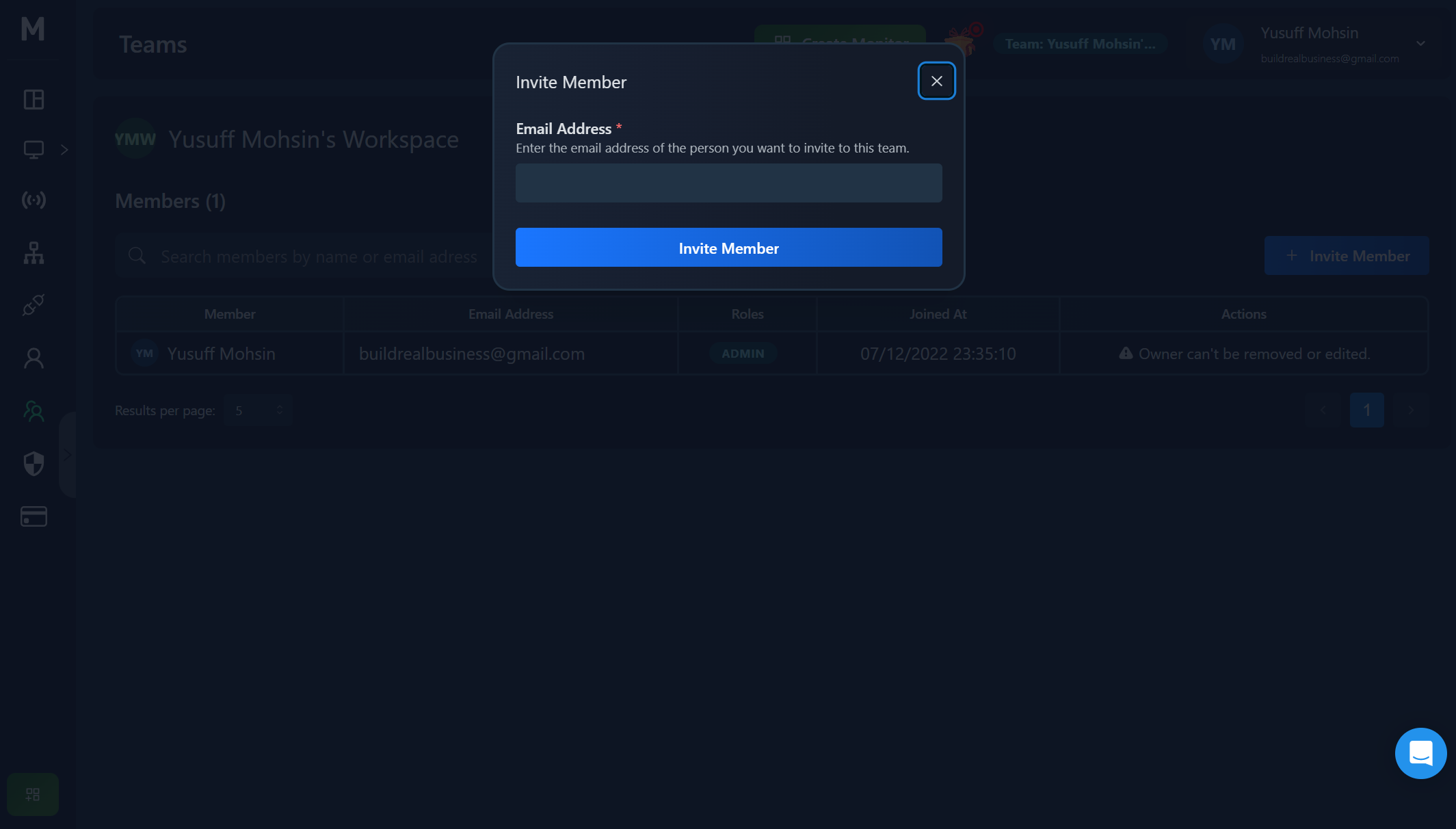
Overall, the features list is quite good and the user interface is simply excellent. The team has certainly put a lot of thought and effort into the dashboard look & feel and it definitely shows off as a huge positive.
Pricing
In addition to the free plan, there are 3 paid plans in total ranging from $10 to $750 per month depending on various parameters for each plan.
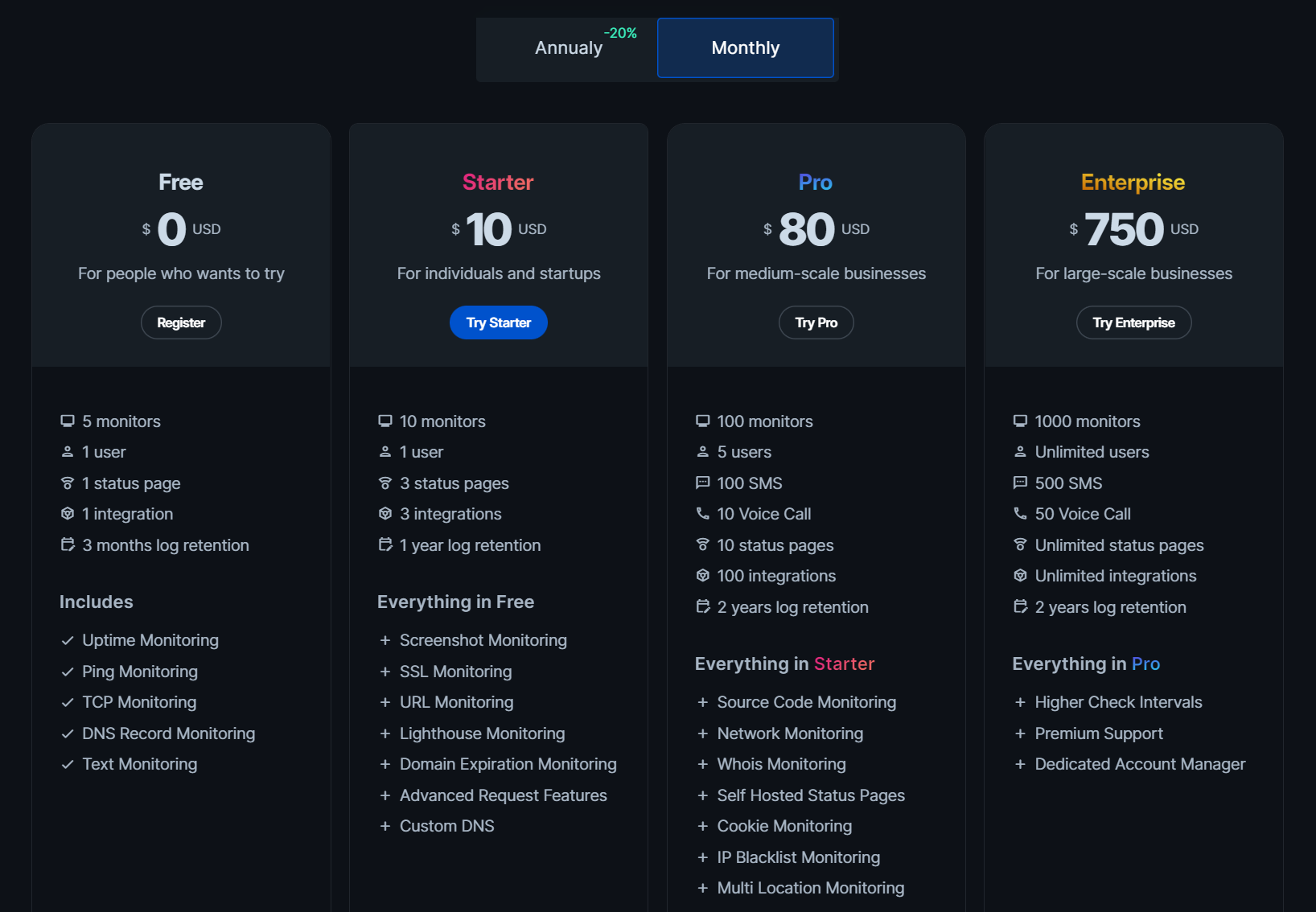
The basic differentiation between the different plans includes the number of monitors you get, the number of users who get access, the number of status pages you can maintain, the time of log retention, the number of integrations you can connect to, etc.
Additionally, voice calls and SMS notifications are available only in the Pro and Enterprise plans.
Support
There is live chat support both on the main website and within the app dashboard. However, it would be nice to have some video tutorials on how everything is set up.
Conclusion
To wrap up, MonSpark looks to be a pretty decent uptime monitoring tool with a fantastic user interface.
Grab the Lifetime Deal of MonSpark Now
Yes, it might miss a few features that the competitors have, but it makes up with an incredibly nice design that will suffice the requirements of the majority of users.


